This is a collection of websites, tools, and SEO chrome extensions I’ve picked up over the last year or so. Hopefully, you should be able to find a tool that can manage most of your Search Engine Optimisation needs. Some of these SEO tools are not directly related but have come in handy when performing specific SEO tasks for clients. If you think you’ve found a missing link or have got a tool to recommend, share it with me and leave a comment.
Chrome extensions
SEO Meta in 1 Click
My favourite all in one SEO tool, SEO Meta in 1 Click simply displays a site’s metadata and main SEO information including title, description, headers, and information on images and links on the page. A very handy, lightweight chrome extension!
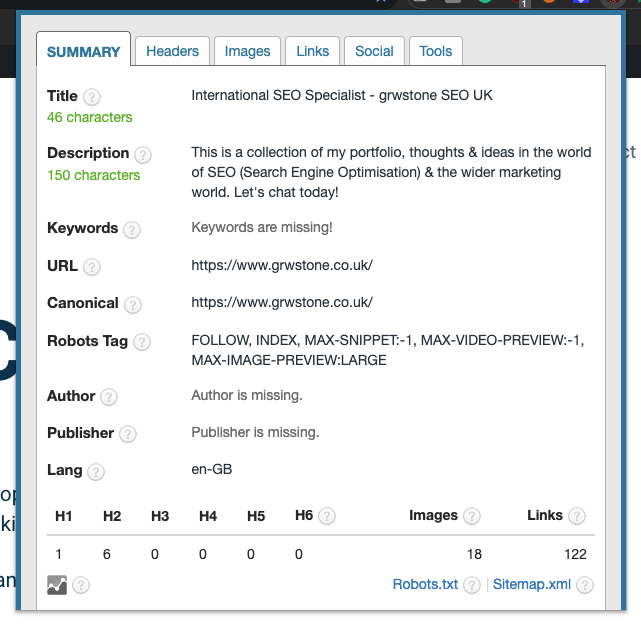
SEO Minion
SEO Minion helps you in your daily SEO tasks such as On-Page SEO analysis, Broken Link Checking, SERP Preview and more. I like it because it’s really simple to use, easy to navigate and tells you what you need to know, quickly. Well deserving of a space on your chrome extensions tool bar.
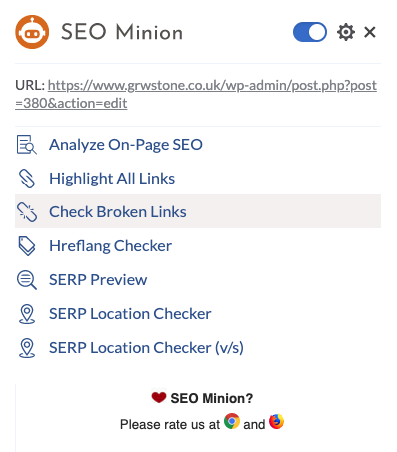
Tag Assistant
Tag Assistant chrome extension helps to troubleshoot the installation of various Google tags including Google Analytics, Google Tag Manager, and more. Using the favourites option, by ticking the star in the top right corner makes it easier to check on the sites you manage quicker.
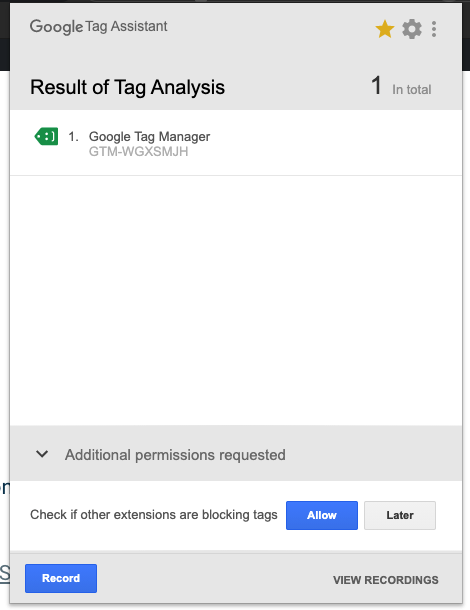
SEO Review Tools for Chrome
SEO Review Tools for Chrome is an extension which allows you to quickly check the URL your visiting with one of their 30 free SEO Tools, or in addition, they’ve included quick links to 6 free Google Tools;
- PageSpeed Insights
- Structured Data Testing Tool
- Mobile Friendly Testing Tool
- Google Search Console
- Google Keyword Planner
- Google Trends

Wappalyzer
Wappalyzer is a cross-platform utility that uncovers the technologies used on websites. It detects content management systems, e-commerce platforms, web frameworks, server software, analytics tools and many more. It’s great for quickly identifying client CMS pre-sale. They also offer a Firefox extension too.
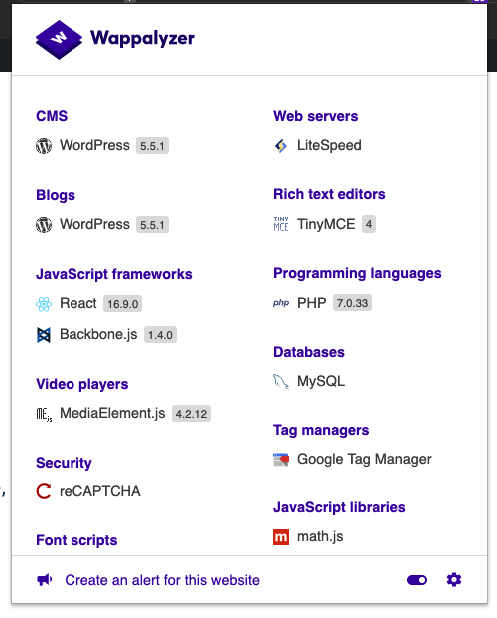
Lighthouse
Page speed, the speed at which your web pages load and can be interacted with are a massive topic of conversations within the SEO community. Lighthouse is Google’s in-depth developer tool that tells you what you need to do to improve your scores. Lighthouse is an open-source, automated tool for improving the performance, quality, and correctness of your web apps.
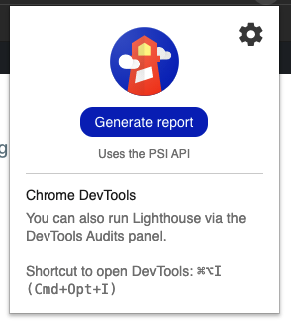
Web developer
The Web Developer extension adds a toolbar button to the browser with various web developer tools. It is also available for Firefox & Opera browsers.

Ryte Structured Data Helper
Ryte Structured Data Helper is perfect for quickly checking if a page has structured data and if there are any errors with it. It can quickly help you solve those annoying ‘missing }’ errors! And with Google’s SDTT being fazed out, this is a must-have, especially when you’re competing for featured snippets!
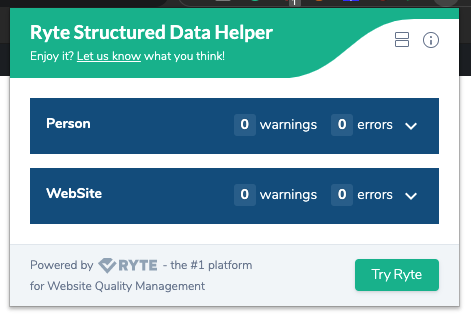
SEO Word Count & Keyword Density
SEO Word Count & Keyword Density helps visualise how Google perceives the value of certain keywords on your page. It can mean the difference between a top 3 position to a second-page ranking! Getting the right balance of your keyword and variants is key to a successful page.

Websites & Tools
Metatags.io
You can put any live URL in the search box and metatags.io will help you visualize, edit and optimize the meta tags code so you can update them. You can also add this to your WordPress site.
Wayback Machine
A Library of Internet sites and other cultural artefacts in digital form. A must use for all SEO experts. It’s free to use and there’s also a Chrome extension available which enables you to submit snapshots of your pages.
Httpstatus.io
Easily check status codes, response headers, and redirect chains. You can check up to 100 URLs at a time, this tool is a real life saver for SEO experts. You can change your user agent and also export the data to a CSV file.
Schema Markup Generator
This makes writing schema incredibly easy! The Schema Markup Generator on technicalseo.com is a must-have tool in your kit. You can use it to generate multiple different schemas, perfectly every time from Organization to FAQPage.
Contact me
Always happy to help!
Portsmouth SEO
Local Portsmouth SEO consultant.
